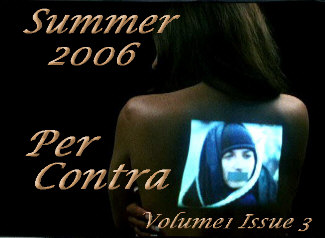
Free Your PC from Spyware by Vic Ferri
Adware usually comes bundled with freeware and shareware applications and is considered (by the software maker) as a legitimate alternative to paying for the product. As you freely use the "unregistered" software you may be presented with popup advertising and/or you may have advertising links or banners on your program interface. It can be annoying but it is not malicious (or should not be!)
Spyware is different in that it is much more invasive and runs silently on your computer without your knowledge or permission. Spyware would not only display the advertising but "spy" on your computer and then "call home to daddy" with the information found about you. Typically, this information consists of data about your surfing and buying habits and is usually used for online marketing and in many cases can also lead to increased “spam” in your email.
“Collectware” is a term sometimes used to describe this type of spyware that collects usage and demographic type data from your pc.
Unfortunately, spyware can be much more egregious than just gathering information about your internet activitity.
Nastier spyware categories include:
Hijackers which will reset your home page to their own so that whenever you open your browser you are redirected to another web site. Or browser toolbars can be installed without your knowledge.
Key Loggers which log every keystroke you make! (extremely dangerous one to be infected by as your credit card numbers, passwords and whatever other else you type can be grabbed without your knowledge)
Dialers which attempt to dial a service (for which you are billed!) using your dialup connection. Usually, dialers come from porn or casino/gambling type sites. You usually can see when this happens as often a shortcut icon asscociated with the site is placed on your desktop.
Malware which is a general term used to define damaging spyware that makes changes to your system and often fills your startup list with malicious entries that load at startup. Malware can be as bad and as difficult to remove as a virus. It can completely take over your system and slow it down to a crawl. In severe cases, you may not even be able to boot your computer and a hard drive format may become the easiest way to clean up your computer and make it your own again.
Spyware and adware can be intermixed in software downloads, especially in “free” downloads
Many file sharing programs contain spyware. Examples are Bearshare, Kazaa and Morpheous.
The more well known spyware carriers are programs like Bonzi Buddy, WeatherBug, the free Flashget and Hotbar.
See here for a great “spyware encylopedia” where you can see lists of software and sites containing spyware.
http://www.pestpatrol.com/spywarecenter/browse.aspx?cat=Spyware
However, it is important to note that spyware often gets on your computer silently without your knowledge. If you have never scanned your pc for spyware, it is very possible you have spyware on your computer right now. It can happen by simply visiting a site. A friend of mine was hit bad by malware after searching for some song lyrics on google. Unfortunately, you rarely know where the spyware came from because by the time you notice your computer is “infected” you have already visited dozens of other sites. You might not know you have been hit until you restart your computer.
Here I will list 4 of the best free ways to control spyware. I use them all myself and wouldn’t be without them.
1. Spybot - Search and Destroy
I consider this the best free spyware scanner and killer but it is not the easiest to understand for a novice as it includes several different features. However, it is not at all difficult to learn.
Once downloaded and installed, the first thing you should do is check for updates and download them. Here is a step by step tutorial on using Spybot.
http://www.safer-networking.org/en/tutorial/index.html
2. Lavasoft -AdAware SE Personal Edition
This one is more user friendly than Spybot and
very simple to use. However, it does not have
all the features and benefits of Spybot. I
recommend using both More information and
download links here:
http://www.lavasoftusa.com/
3. Spyware Blaster
Unlike Lavasoft and Spybot which scan your pc
for spyware, this one prevents the installation
of spyware. It does not need to be running to
work. You simply install, enable all protection,
close the program and you are done (aside from
making a point to open it up every now and then
to update definitions) The reason it does not to
be running to work is that it acts as a
preventive by adding the necessary restrictions
to your Internet Explorer or Mozilla Firefox.
This is one utility you really should use. With Spyware Blaster installed, I rarely get any adware or spyware detected by running scans with Spybot or AdAware.
http://www.javacoolsoftware.com/spywareblaster.html
4. Trend Micro - Online
You can scan your system for spyware (and more)
online at Trend Micro which is my favorite for
online virus and spyware scanning. It is always
current and a no brainer to use.
To check for spyware only, click the Security Scan button, which you will see once you select your country and proceed.
http://housecall60.trendmicro.com/en/start_corp.asp
Another free one that is popular is Windows
Defender by Microsoft.
I haven’t used or tested it myself, but according to PC Magazine’s tests, the Beta 2 version removed less than half of the spyware it detected.
On the plus side it Is supposedly very easy to use. You might want to try it for yourself as an addition to not replacement for the others mentioned.